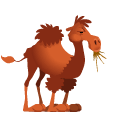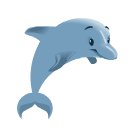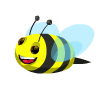Post by Markpd on Dec 18, 2021 19:14:14 GMT -8
Want more smilies?
Although there are quite a few smilies, there are some key ones missing.
So I've added a plugin to the forum to allow members to add custom smilies 

Go to your profile > edit profile > settings, then scroll down to Your Personal Smilies. There you add in the urls to the smilies you want, I used www.allsmileys.com/. For this site, click on the smilie of your choice, then click 'copy image address', then paste that url into the empty lines (max 5 lines at once), then hit 'set changes'.
You can use other websites too (let us know if you know of a better site).

Found an old link in this forum that goes nowhere?
I was working my way through the FAQs here to fix some old links that didn't work, you may also come across links in old threads too that won't take you to the relevant thread, or any thread.
They are old (10+yrs or so!) gerbilforum.proboards21.com links with a 10 digit code (like this - gerbilforum.proboards21.com/index.cgi?board=behaviour&action=display&thread=1108090817 ), on that system the number is a time stamp (Unix). The current system's thread number, instead numbers each thread in sequence.
To convert the old links to the current system first go to www.timestamp-converter.com/, paste in the 10 digit number in the top left line from the old link, the site will then show you the date and time below.
Then go to the forum search (3rd link, right at the top of the forum) and search for threads starting at that exact date in the 'When to search' section (best not to try to search in the relevant board or category section as it might have moved), this will bring up a list of threads that were created on that date, now 'all' you have to do is scroll through all the threads with a title that is likely to be relevant with a start time that matches!
It's OK doing 1 or 2 like that, but it's rather slow for more!
Thanks to Chris over at proboards support forum, he created a script which I had incorporated into the forum. The idea was if you see an old proboards21 link, if you clicked it twice it will open up another tab with a search list from that forum section on the relevant date, much easier  . But unfortunately, like with the link above it doesn't always work, and that's because at some point it was moved or the board name was changed. You would still have to check the 1st post of each thread too to see which is the right one (unless no one replied to it). If you left the page with the old link and come back, or refresh it, the link would revert to the original (it doesn't edit the thread).
. But unfortunately, like with the link above it doesn't always work, and that's because at some point it was moved or the board name was changed. You would still have to check the 1st post of each thread too to see which is the right one (unless no one replied to it). If you left the page with the old link and come back, or refresh it, the link would revert to the original (it doesn't edit the thread).
 . But unfortunately, like with the link above it doesn't always work, and that's because at some point it was moved or the board name was changed. You would still have to check the 1st post of each thread too to see which is the right one (unless no one replied to it). If you left the page with the old link and come back, or refresh it, the link would revert to the original (it doesn't edit the thread).
. But unfortunately, like with the link above it doesn't always work, and that's because at some point it was moved or the board name was changed. You would still have to check the 1st post of each thread too to see which is the right one (unless no one replied to it). If you left the page with the old link and come back, or refresh it, the link would revert to the original (it doesn't edit the thread).As a result of its limitations, I decided to remove it. I've left the link to the proboard thread where Chris's script is for reference, in case anyone wants to try to do something with it.
To convert an old link to the current system to be able to see the thread, use the manual method mentioned above.
To convert an old link to the current system to be able to see the thread, use the manual method mentioned above.


 ), late 70s
), late 70s