teenie2468
Member
Always work with what you've got
Posts: 487
|
Post by teenie2468 on Feb 14, 2008 10:45:25 GMT -8
how do you get the picture beneath your name???    (not one of the pic supplied by the forum) |
|
|
|
Post by AndreaS15 on Feb 14, 2008 12:57:21 GMT -8
In your profile in the Avatar URL space you post the pictures URL in there, but the picture cannot be more then 100x100 pixels.
So it's the same way to post regular pictures except no [ IMG ] button.
|
|
teenie2468
Member
Always work with what you've got
Posts: 487
|
Post by teenie2468 on Feb 14, 2008 13:01:19 GMT -8
ohhhhhhhhh thx a bunch!
|
|
teenie2468
Member
Always work with what you've got
Posts: 487
|
Post by teenie2468 on Feb 14, 2008 13:13:38 GMT -8
i don't get it! i can't get it to work!
|
|
|
|
Post by Shooting Star on Feb 14, 2008 15:10:05 GMT -8
When you go to the screen where you modify your profile (like you did to make your signature), you should have a section that looks something like this:  In the drop-down list next to Avatar, you need to select "none". 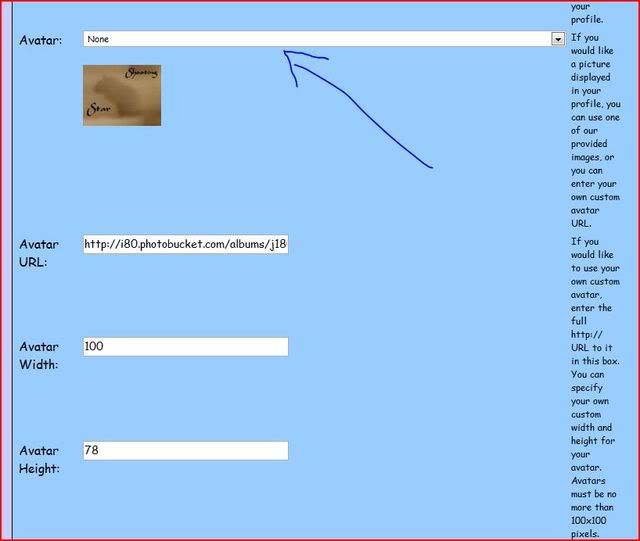 Then you need to put the URL of the image you want as your avatar in the box next to Avatar URL. 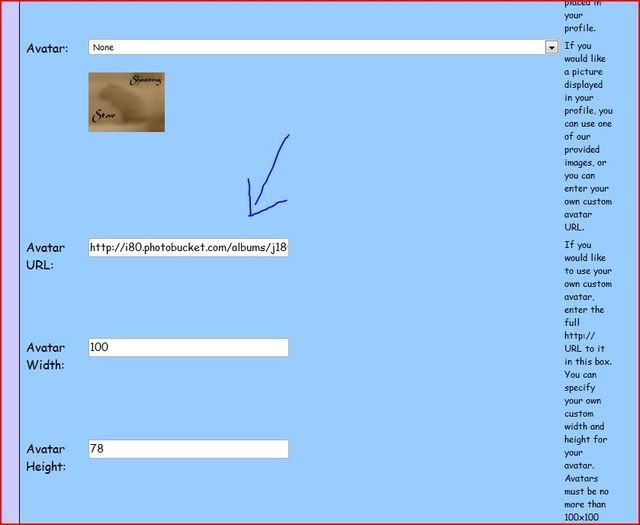 For example, the URL of my avatar:  is i80.photobucket.com/albums/j180/Shootingstar_gerbils/logo_avvy.jpg so I would put that in the box. Then, you need to put in the Avatar Width and Avatar Height.  If you're using Mozilla Firefox, you can just go to the URL of your image, and the bar at the top will tell you the dimensions.  If you're not running Firefox, you can go to the URL of your image, then right-click on the image itself, and select Properties.  That should give you a pop-up window which tells you the dimensions of the image, among other things.  That should be all you need to do.  |
|
teenie2468
Member
Always work with what you've got
Posts: 487
|
Post by teenie2468 on Feb 14, 2008 16:17:22 GMT -8
i did it but it looks all squished!
|
|
|
|
Post by Shooting Star on Feb 14, 2008 18:42:10 GMT -8
That's because the dimensions of the original image are too big. Avatars can't be bigger than 100x100 pixels. 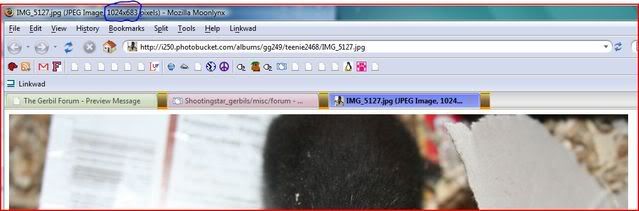 Your image is 1024x683 pixels-- way too big. It looks like the original image was automatically resized to fit the avatar restrictions, but it didn't keep the same height:width ratio. You'll need to resize the picture, and try again. If you want, you can just edit your upload options on PhotoBucket: 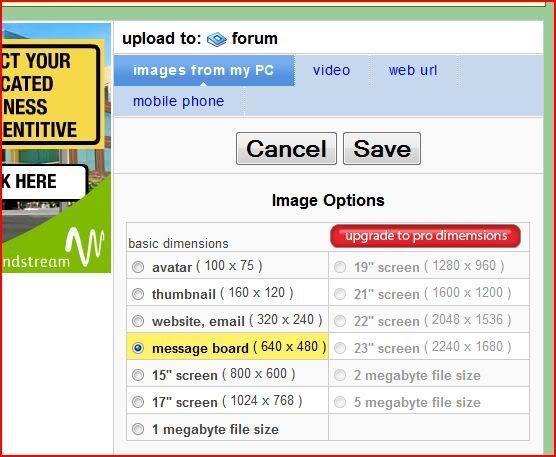 Under Image Options, select avatar ( 100 x 75 ), press Save, and re-upload the image you want as your avatar. Don't forget to set your upload options back to what you normally use after you're done! |
|
|
|
Post by RitzieAnn on Feb 14, 2008 21:29:18 GMT -8
Okey Dokey...
This gets a giant sticky from me! Nice work Danielle! ;D
|
|
|
|
Post by Shooting Star on Feb 15, 2008 9:17:36 GMT -8
|
|
|
|
Post by sisterluck on Feb 19, 2008 15:24:43 GMT -8
Wow you made that so simple. Thanks for helping all us newbies!! OK I thought I had it and when I check there is no pic, I followed all your steps and the avatar doesnt show. What am I doing wrong??  I did get a banner on. I was pretty happy about that. |
|
|
|
Post by Shooting Star on Feb 20, 2008 10:09:46 GMT -8
Ummm... I'm not sure. Try it again, and PM me. I can see your "Modify Profile' screen, so I'll be able to tell what's wrong. Right now there's nothing there, so I'm guessing you took it off when it didn't work? That or you forgot to hit "modify profile"...
|
|